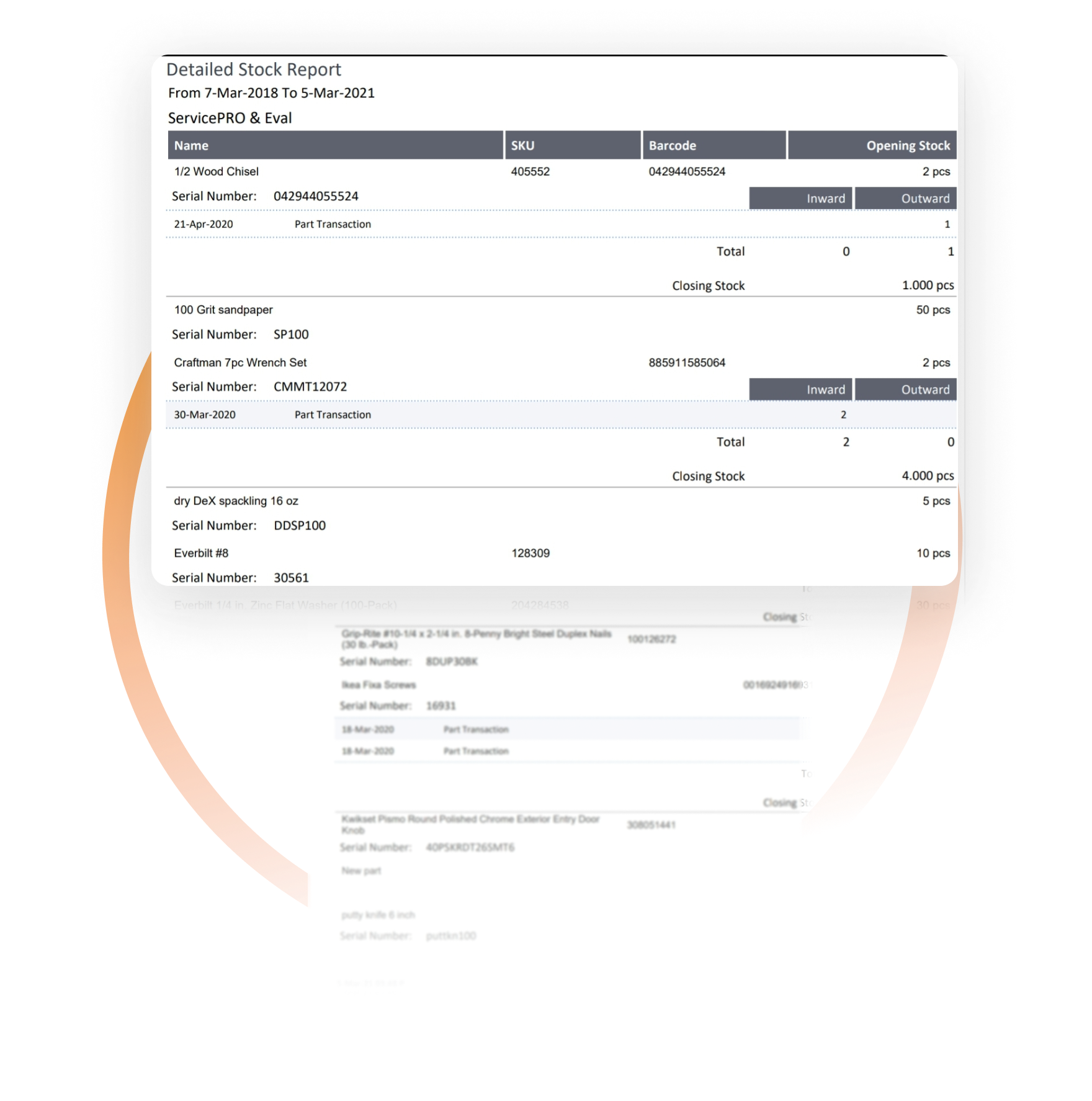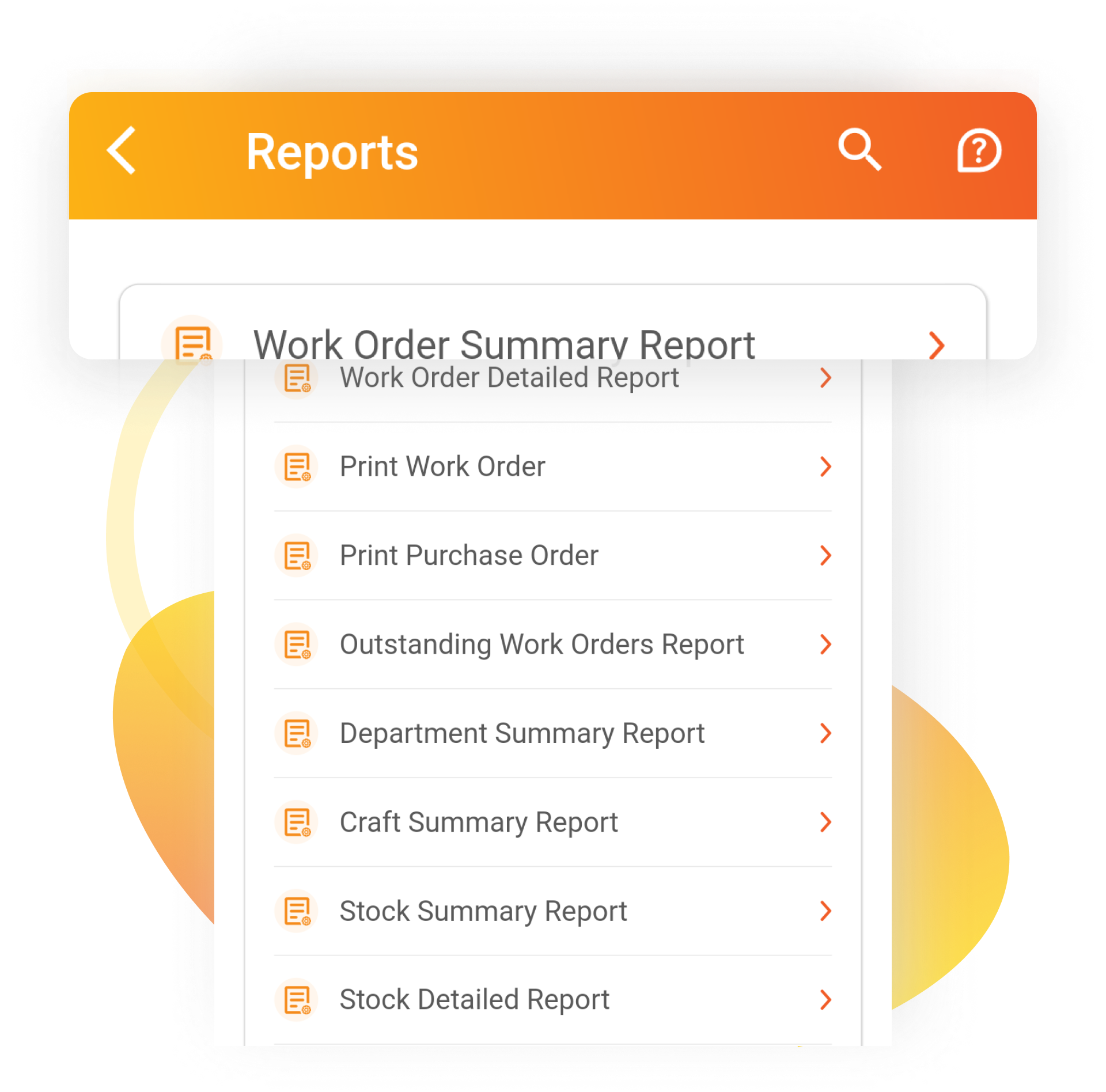
Zunaso Work Order App comes with a comprehensive suite of industry standard reports that help to analyze and track your maintenance, cost and resources.Spend less time building reports and track productivity and performance.
Reporting on Work Orders by Department help identifying the volume of work orders submitted for maintenance from a particular Department / Location.
Reporting on Work orders by Craft help determining the usage of particular skilled technicians in the maintenance operations. Reporting on Work Orders by Work Type help monitoring the similar type of work orders for your organization easily. Reporting on Work Orders by Project help reviewing the grouped Work Orders easily.
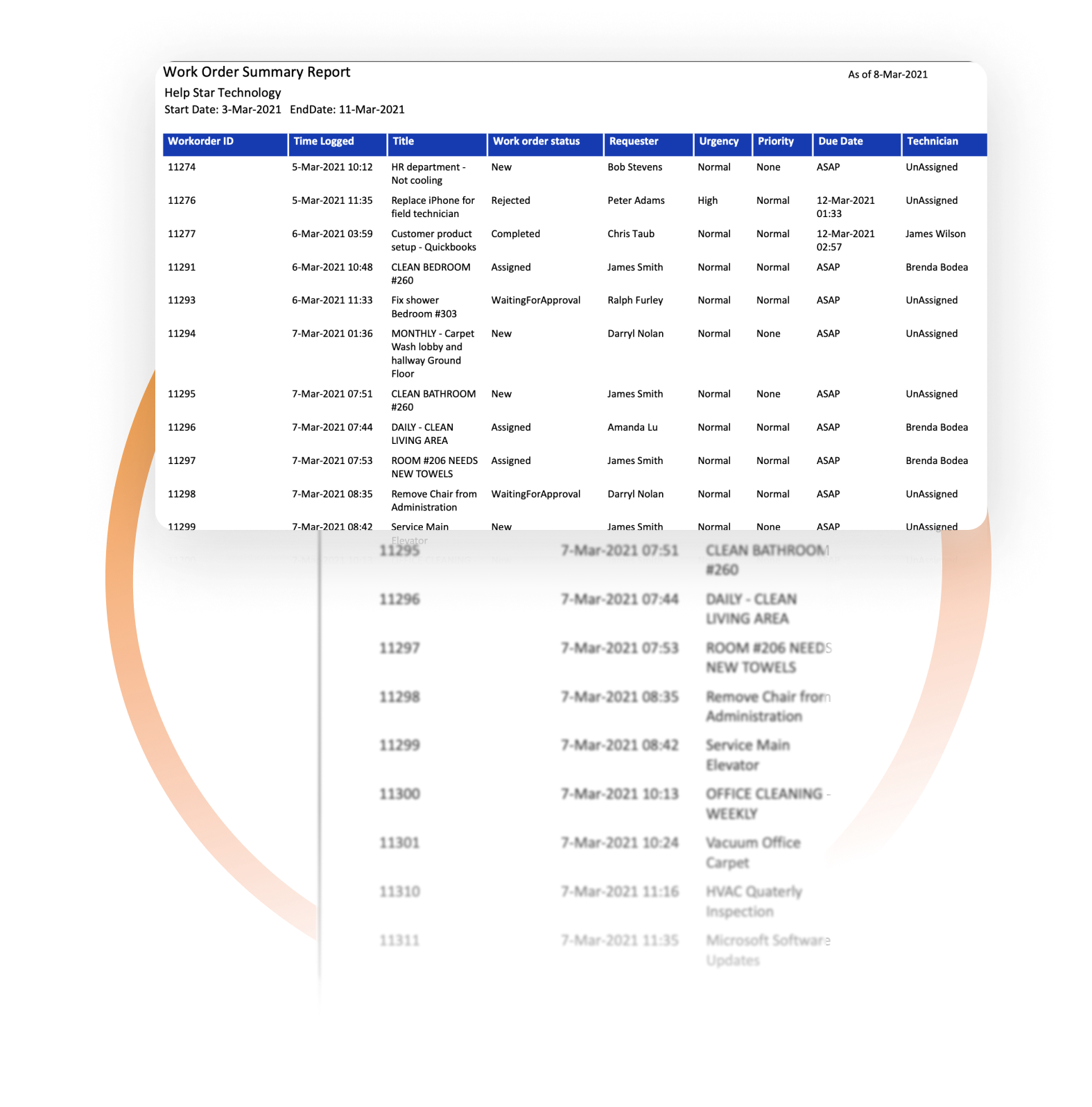



Reporting on Work Orders by Department help identifying the volume of work orders submitted for maintenance from a particular Department / Location.
Reporting on Work orders by Craft help determining the usage of particular skilled technicians in the maintenance operations. Reporting on Work Orders by Work Type help monitoring the similar type of work orders for your organization easily. Reporting on Work Orders by Project help reviewing the grouped Work Orders easily.
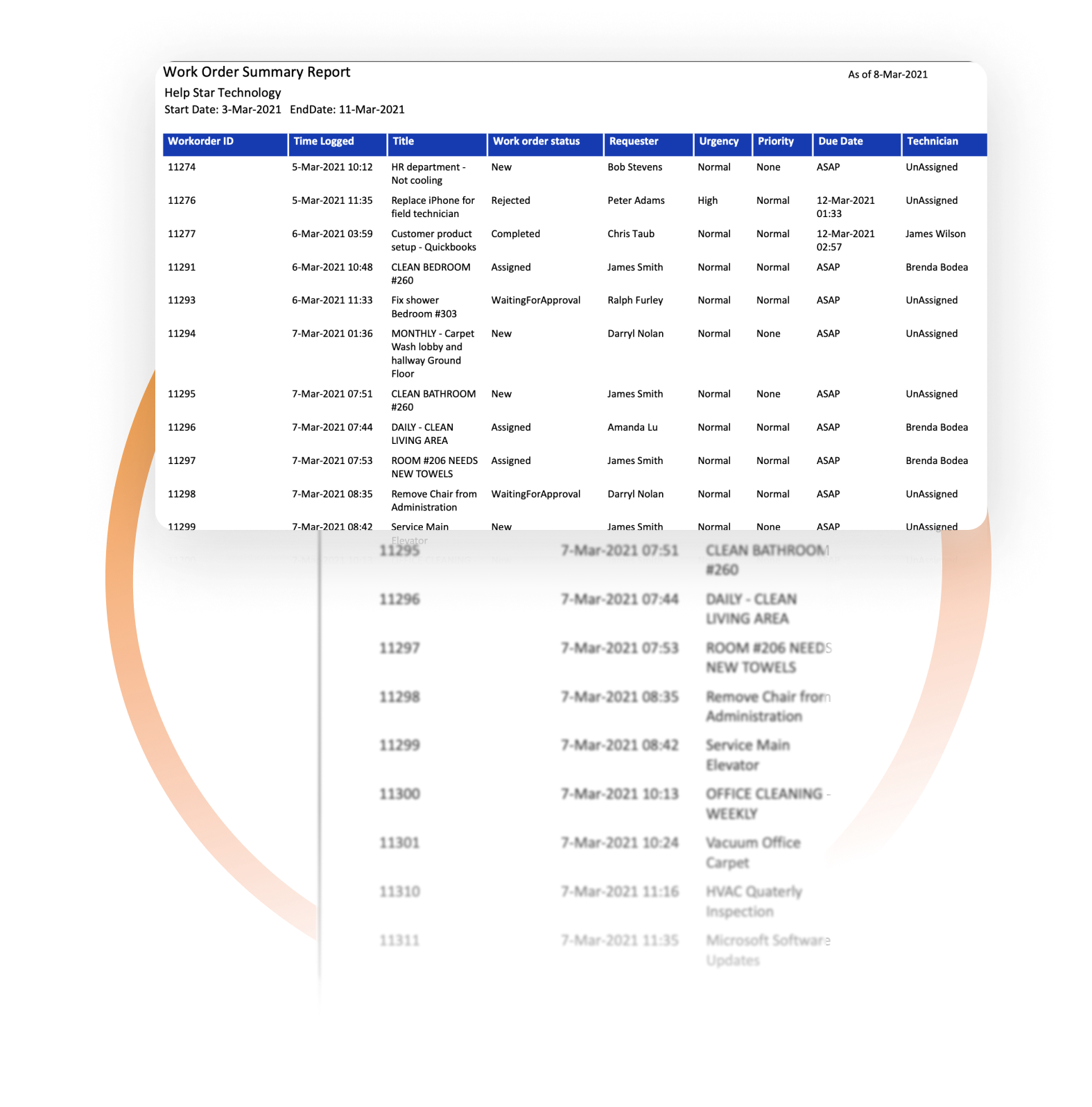
Industry standard reporting on Parts Stock help in reviewing the parts current stock and / or parts transaction details.
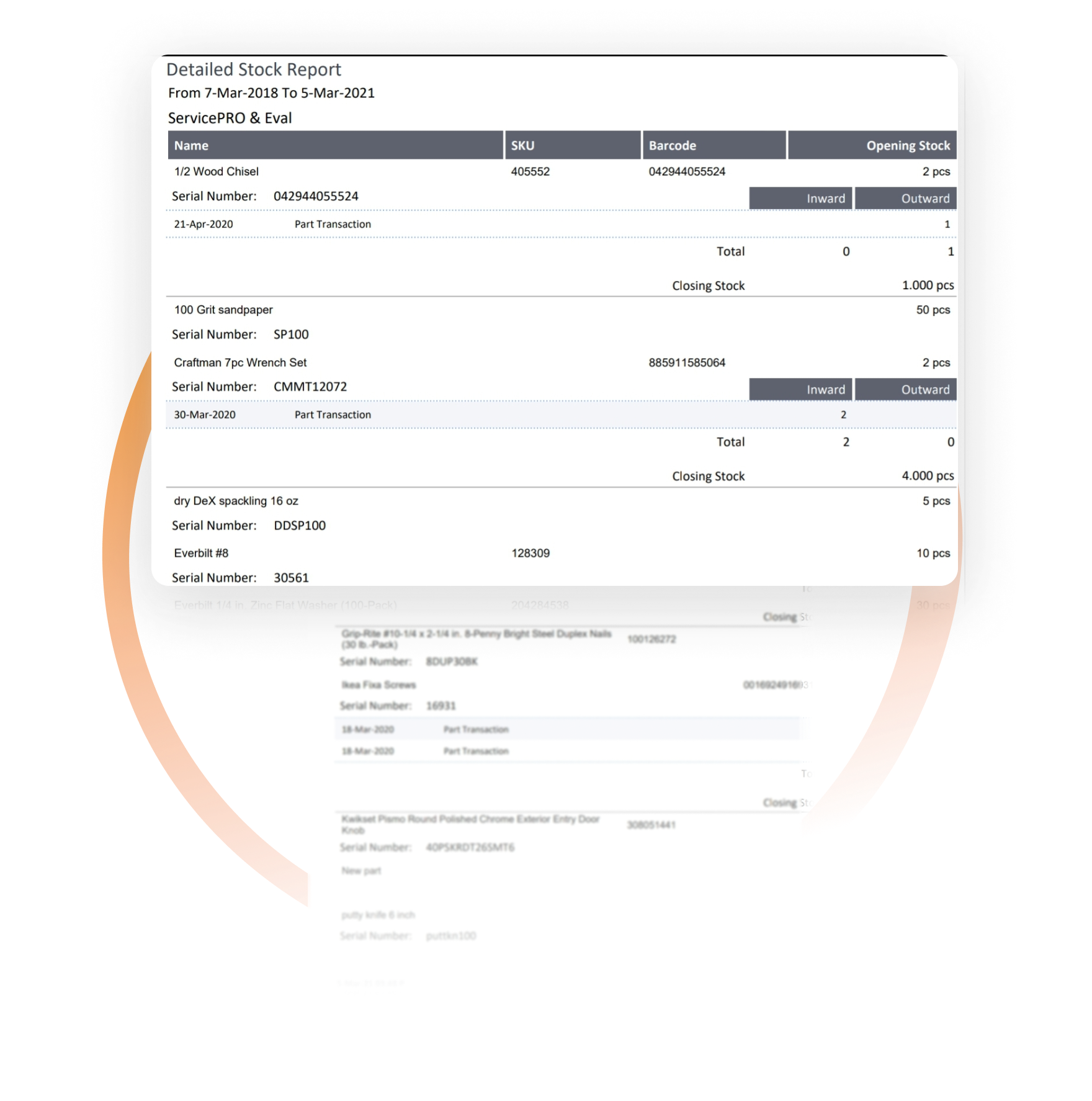
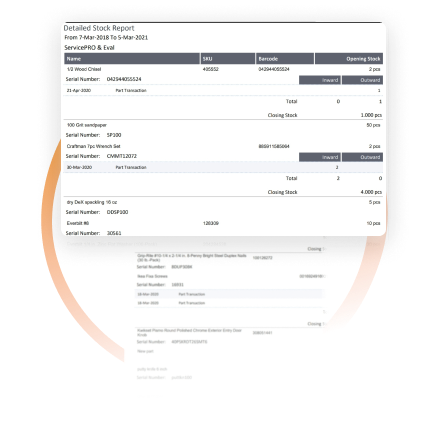
Industry standard reporting on Parts Stock help in reviewing the parts current stock and / or parts transaction details.